The WCF REST Starter Kit includes a Visual Studio Add-in called Paste XML as Type that, as you would expect given the name, allows you to paste XML from the clipboard into your code as a .NET type definition. This works well in a REST scenario where the response from a web service is XML that you want to deserialise into a .NET type for use on the client.
WSCF.blue now includes a similar feature, but one that is designed to better fit with the contract-first approach. Instead of taking the XML and creating a .NET type definition, WSCF.blue infers an XML schema that can be used in your web service contract.
Imagine that you have an application that passes XML documents around via the file system or maybe even a queue. You decide that you would like to update this application to use web services, and will of course take the contract-first approach using that WSCF.blue tool that your friends keep raving about. You can open one of those XML documents and copy the contents into the clipboard, then jump over to Visual Studio and have an XSD file containing the appropriate schema added to your project in seconds. After defining the schema for your messages, WSCF.blue will help you construct your WSDL and generate your stub service and client code.
The new feature appears as the Paste XML as Schema menu item on the Edit menu in Visual Studio. The menu item will only be enabled if a project is currently open and selected. You may notice in the screen capture that the menu items looks suspiciously familiar, maybe even to a neighbouring menu item.
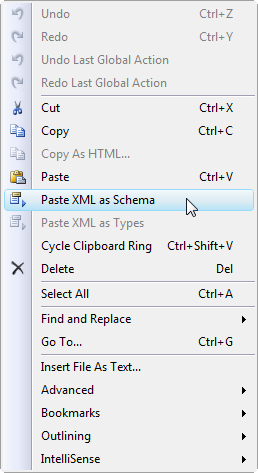
WSCF.blue will ensure the text in your clipboard is valid XML before inferring the schema. The paste operation actually adds a new file into your project and does not paste the XSD directly into the active editor window. I know that is a little strange for a paste operation that corresponds to a text formatted copy operation, but think of it as pasting a magically created file into your project. Your new XSD file will be named the same as the root element in the XML. For example, performing the paste with the XML below in your clipboard:
<?xml version="1.0"?>
<catalog>
<book id="bk101">
<author>Gambardella, Matthew</author>
<title>XML Developer's Guide</title>
<genre>Computer</genre>
<price>44.95</price>
<publish_date>2000-10-01</publish_date>
<description>An in-depth look at creating applications
with XML.</description>
</book>
<book id="bk102">
<author>Ralls, Kim</author>
<title>Midnight Rain</title>
<genre>Fantasy</genre>
<price>5.95</price>
<publish_date>2000-12-16</publish_date>
<description>A former architect battles corporate zombies,
an evil sorceress, and her own childhood to become queen
of the world.</description>
</book>
</catalog>Will result in the currently selected project having a file called catalog.xsd added to it. Below is the schema inferred from the XML that will appear in the XSD file:
<?xml version="1.0" encoding="utf-8"?>
<xs:schema attributeFormDefault="unqualified" elementFormDefault="qualified" xmlns:xs="http://www.w3.org/2001/XMLSchema">
<xs:element name="catalog">
<xs:complexType>
<xs:sequence>
<xs:element maxOccurs="unbounded" name="book">
<xs:complexType>
<xs:sequence>
<xs:element name="author" type="xs:string" />
<xs:element name="title" type="xs:string" />
<xs:element name="genre" type="xs:string" />
<xs:element name="price" type="xs:decimal" />
<xs:element name="publish_date" type="xs:date" />
<xs:element name="description" type="xs:string" />
</xs:sequence>
<xs:attribute name="id" type="xs:string" use="required" />
</xs:complexType>
</xs:element>
</xs:sequence>
</xs:complexType>
</xs:element>
</xs:schema>Please download the latest V1 Beta 2 build (1.0.4) and take it out for a spin. Hopefully this feature will make it easier for people to create web services using contract-first and will remove the need for passing around those old XML documents. Web services are a much more fun way to pass XML around!